Uninstalling Language Pack v2
The Language Pack graphical installer creates an uninstaller that you can use to remove Language Pack. The uninstaller is created in the installation directory.
To uninstall Language Pack:
- Navigate into the directory that contains the uninstaller and assume superuser privileges. Open the uninstaller and select Yes to begin uninstalling Language Pack.
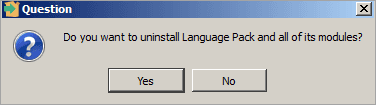
Fig. 1: The Language Pack Uninstaller
- The uninstallation process begins. Select OK when the uninstallation completes.
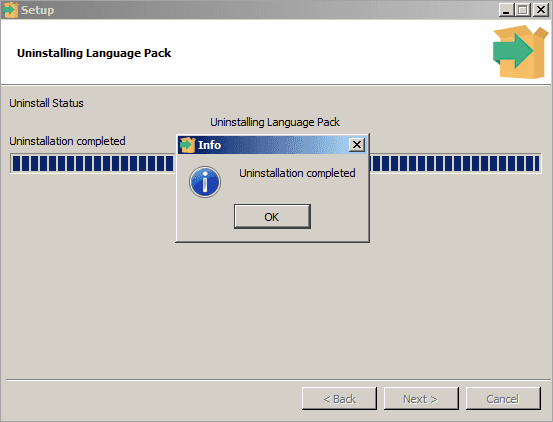
Fig. 2: Uninstalling Language Pack